Mendeley
What is Mendeley?
Mendeley is a bibliographic manager that combines a web platform with a desktop version and that facilitates the capture and organization of bibliographic information, as well as working with documents and the citation and creation of bibliographies in multiple bibliographic styles.
It is also a system that allows you to manage and share research documents, combining a PDF document management and reference management application with an online social network for researchers, allowing you to create public and private work groups, create contacts and discover incorporated bibliographic references. by other users.
Creating a Mendeley account
You just have to access the Mendeley Website, click on Create a free account and complete the basic information requested: name and surname, email and password. It is recommended to use an institutional email (those finished in @ uca.es or @ alum.uca.es) in order to have the conditions of the Mendeley institutional account.
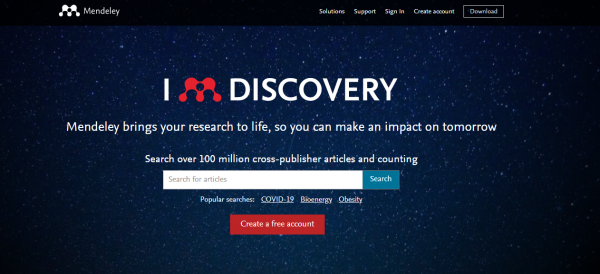
UCA Institutional Mendeley
The University of Cádiz has an institutional Mendeley account that allows its members to have more personal (100GB) and shared (100GB) space, as well as the creation of an unlimited number of groups of up to 100 members, and other institutional advantages.
To enjoy the conditions of the institutional version, the user must only create his account from a computer that currently has an IP from the University of Cádiz. That is, connected to the UCA network or using VPN from outside.
In this way, Mendeley automatically includes the user in the institutional group of the UCA.
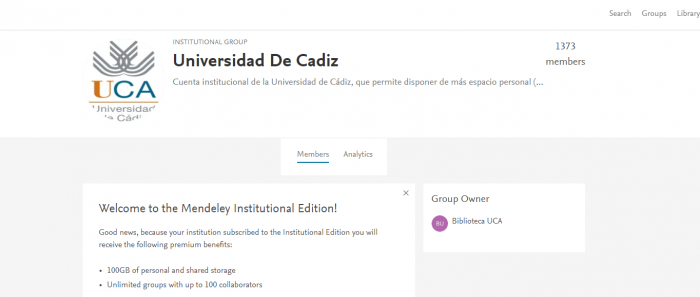
The user maintains this institutional version as long as he accesses Mendeley at least once every 12 months from an IP of his institution
Mendeley users: if you already have a Mendeley account created for free, you can update it and go to the institutional group by connecting to your account (web or desktop version) from an University of Cádiz IP.
UPDATE New Mendeley Reference Manager and Mendeley Changes (December 2020)
Mendeley desktop version
When creating the account, the desktop version is automatically downloaded to our computer. If it is not downloaded or we must download it to install it and we already have an account, we can do it, for operating systems: Windows, Mac and Linux, from the following link:
The program is structured based on three columns of information:
- The left side column contains the ways to access the references.
- The right side column the information of the selected reference
- The central area contains the references of our account.
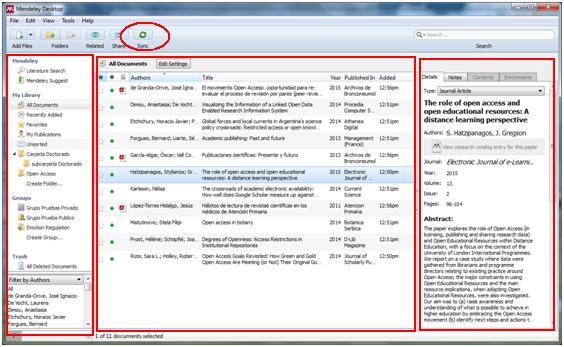
It is important to use the Sync feature to back up, sync and update your library from your desktop account (Mendeley Desktop) and ensure access to your content from Mendeley Web and mobile devices.
Mendeley web version
Mendeley synchronizes the references of our account between the desktop version (Mendeley Desktop) and the Web version, as well as with the mobile versions, to force the synchronization we just have to click on Sync.
The web version offers us different options that complement the functionalities of Mendeley Desktop. In addition, the Mendeley web platform has an online replica of the program that can be installed in the My Library tab, which allows access to our references without having to install the desktop version.
Mendeley User Guide
Videotutorials
![]() Download and Install Mendeley Desktop
Download and Install Mendeley Desktop
![]() Importing Bibliographic References into Mendeley
Importing Bibliographic References into Mendeley
![]() Organize Mendeley bibliographic references
Organize Mendeley bibliographic references
![]() Read, underline, and take notes in Mendeley
Read, underline, and take notes in Mendeley

