E-book loans
The Library offers an electronic book loan service to its users that allows online or offline reading of electronic books purchased from different publishers as well as e-books published by Spanish universities.
Titles are offered from the specific platform or catalog, E-Book Loans.
The ebook loan platform
The electronic book loan system is set up in a similar way to that followed with printed books at the UCA Library. The titles are offered from a specific platform or catalog Electronic book loan, which can be accessed through its url: (https://uca.xebook.es/) or from the main library website:
- Selecting “Loan ebooks” located under the main search box and entering the terms in said box..
- Selecting from the menu on the main page “Find” and then “Loan electronic books (Xebook)”.
The available collection is made up of electronic books purchased or subscribed from the publishers, Cátedra, Alianza, Tecnos, Pirámide and Anaya Multimedia, as well as electronic books published by universities, the works being available in digital format from:
- Universidad of Cádiz Publications Service
- Universidad de Salamanca Editions
- Servizo de Publicacións da Universidade de Santiago Compostela
- Servicio de Publicaciones de la Universidad de Burgos
- Universidad de Murcia editions
- UNED editions
- Universidad de León Publications Service
- Universidad de Castilla – La Mancha Publications Service
The digital loan
To consult a book it is necessary to identify yourself as a member of the UCA with the university identification (u + ID number and password) by clicking on the icon, in the upper right area of the platform, or on the “prestar” button of the book in question.
As with physical copies, the loan of a title implies that this copy appears as loaned and that it will not be able to be consulted by another user until the end of the loan term. In the same way, electronic books are subject to loan conditions (terms, copies, renewals, reservations).
The loan conditions for the electronic books included in this platform are as follows: the maximum number of electronic books allowed on loan is 3 copies for a maximum period of 15 days with the possibility of 1 renewal. Renewal will not be possible if there are user reservations on that item or if the maximum number of simultaneous loans per user is exceeded when renewing.
It is possible to reserve up to a maximum of 3 ebooks that are on loan. The user who reserves the item will receive an email when it is returned and is available.
How to do offline reading
The consultation or reading can be done from any type of computer, tablet, smartphone and display device with internet access. The programs or applications for reading documents must be available in the available formats (PDF and EPUB) and to protect the copyrights and loan characteristics (Adobe Digital Editions / DRM).
The offline or offline digital loan allows you to read the books without having an Internet connection, although at least the first download must be done with the Internet.
The first time you want to read a book offline, you need to use Adobe Digital Edition DRM. DRM (Digital Rights Management) is the access system used by publishers and copyright holders to control the use of digital works; it is also the technology that manages the characteristics of the loan, repayment terms and number of simultaneous readers. Steps to follow to register with Adobe:
1. Create an account with Adobe by going to your page and clicking Sign in. 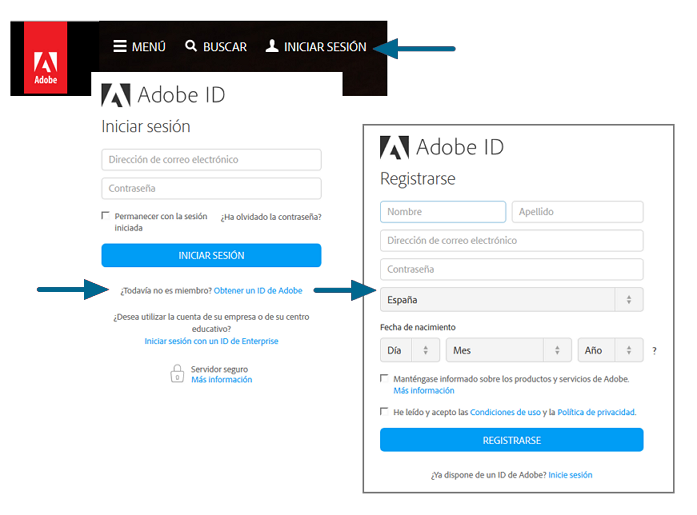
2. Choose a reader program that works with DRM. Recommended program for reading on computers: Adobe Digital Editions.
a)Download Adobe Digital Editions on your PC. 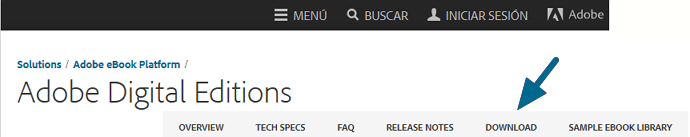 b) Install the Adobe Digital Editions program.
b) Install the Adobe Digital Editions program. 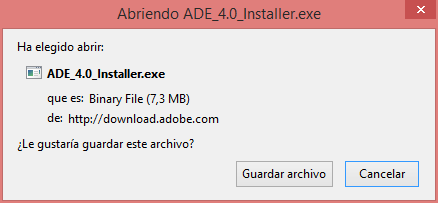 c) Set up Adobe Digital Editions with your created Adobe account.
c) Set up Adobe Digital Editions with your created Adobe account. 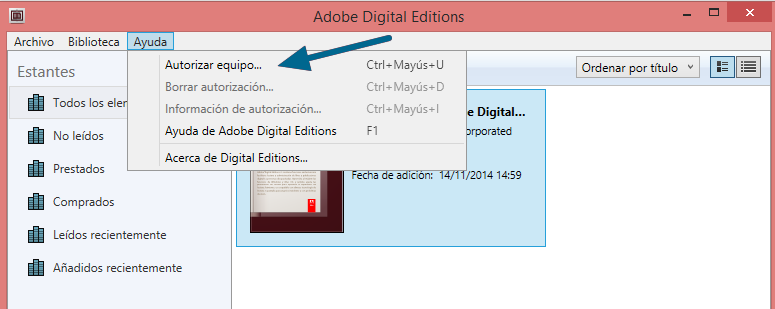
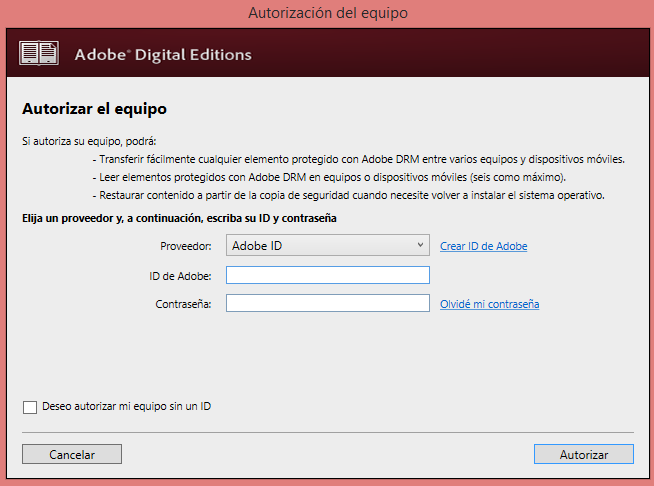
3. Choose the PROTECTED OFFLINE READ option of your loans made on the e-book loan platform. 
4. Open the e-book with the Adobe Digital Editions program installed 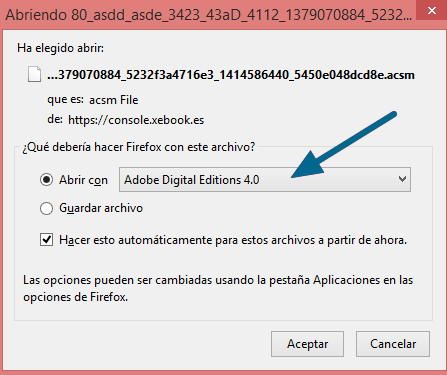
5. You can read the book from Adobe Digital Editions that informs you of the loan term. 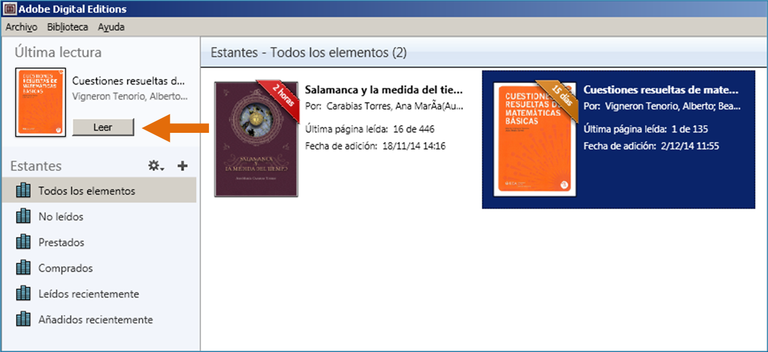
NOTE: The Adobe Digital Editions program can be used to read any Adobe DRM-protected e-book. It is also useful for reading DRM-free e-books.
How to do online reading
1. Identify yourself on the platform through the “Access” button.
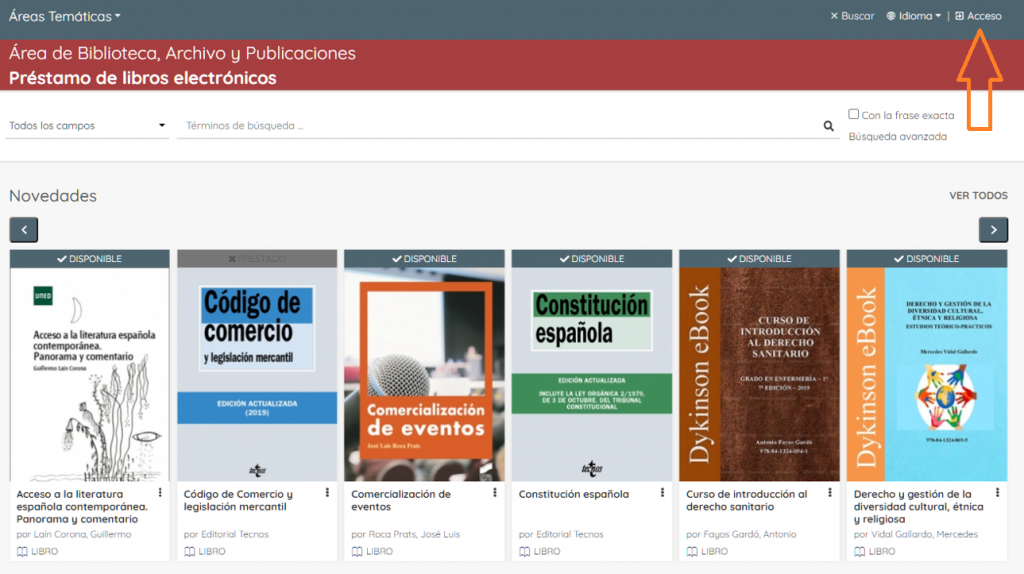

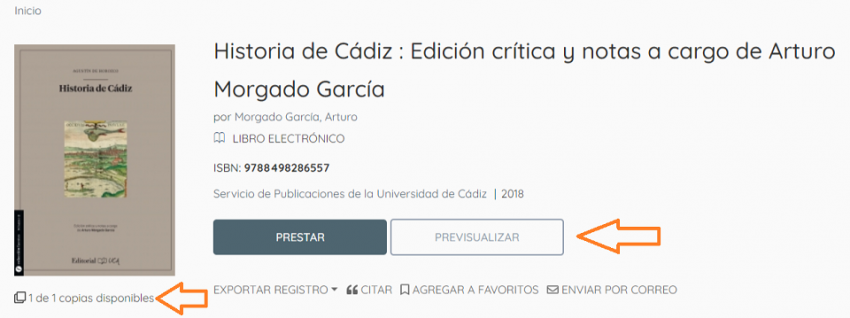


In addition to this specific catalog, the Library has the elibro.net and ebook centra platforms that also allow the downloading of books on loan.
More information in the eBook Guide.

