Author profile on Google Scholar
Characteristics of the author profile in Google Scholar:
Google Scholar or Google Académico is a specialized search engine that allows you to locate academic documents such as articles, theses, books, patents, conference materials and abstracts. It contains bibliographic records of scientific documents, in many cases accompanied by the full text, and profiles of people and institutions. The origin of the records is: open access repositories, academic social networks, commercial publishers, journal aggregators, free access databases. For their part, most of the full texts come from institutional, thematic and journal open access repositories.
The author profile associated with Google Scholar needs to have a Google account (Gmail, Google+, Youtube, etc.) and register. It allows you to collect all the publications that appear in Google Scholar and collect the citations to your works. It contains the following information: institution, documents, metrics and co-authors. Among the metrics it offers are at the author level: number of citations, h-index and i10 index in total and in the last 5 years; and at the document level: no. citations. The institutional affiliation of the profile helps to identify the author and provides visibility to the institution.
How to create your profile
- Access Google Scholar through My profile options and identify yourself with a Google account.
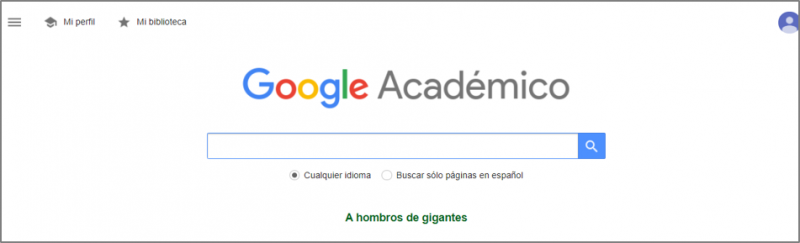
- Step 1. Fill in the form with your details. It is important to chose, University of Cádiz in the affiliation box and in the Verification Email, an institutional UCA email address (@ uca.es).
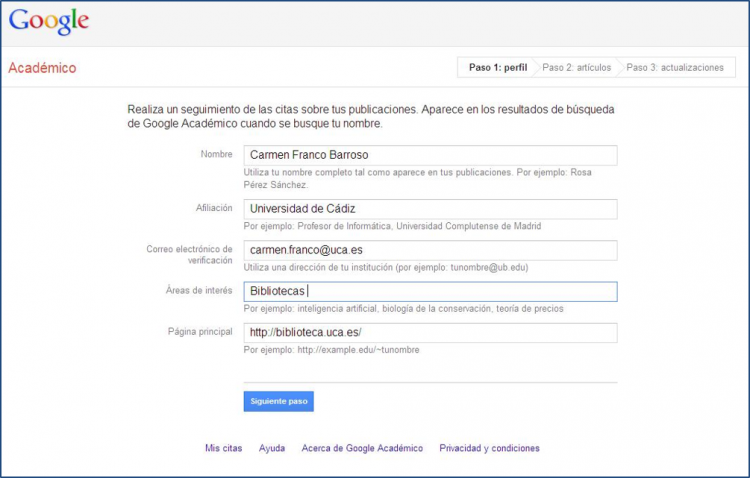
- Step 2. Include your posts, which will be suggested by Google from your data. You must review them and accept/approve those that are yours.
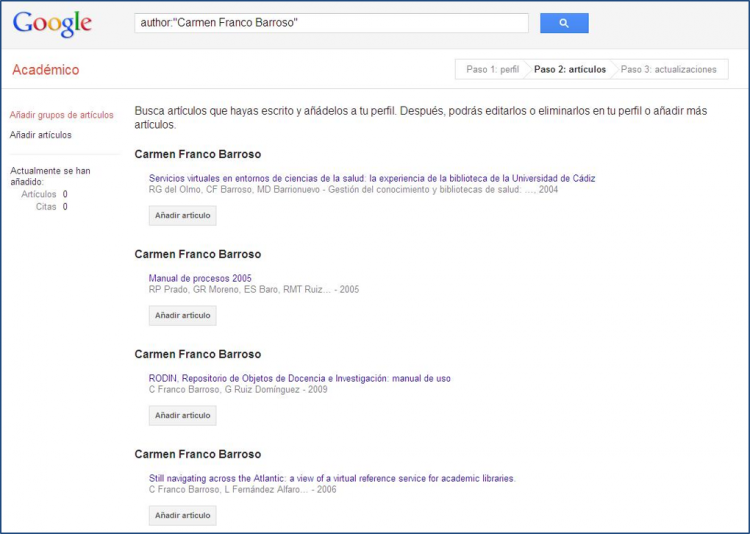
- Step 3. Set updates. It is preferable not to automatically update my profile unless you review it periodically. If not, it is preferable to check and confirm from the emails received.
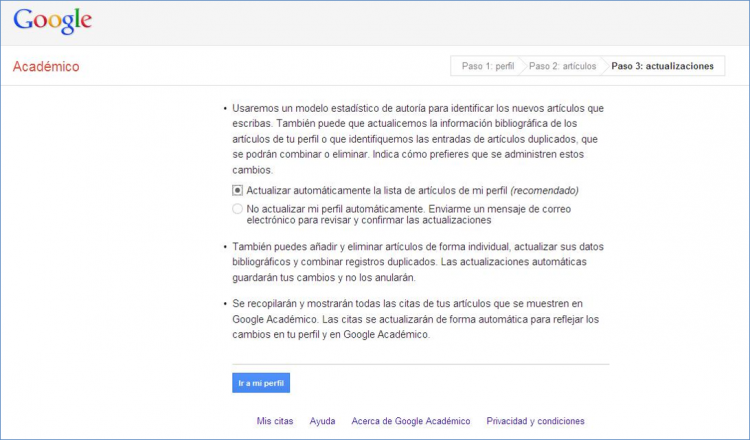
- Finally, our public profile will appear in Google Scholar in this way:
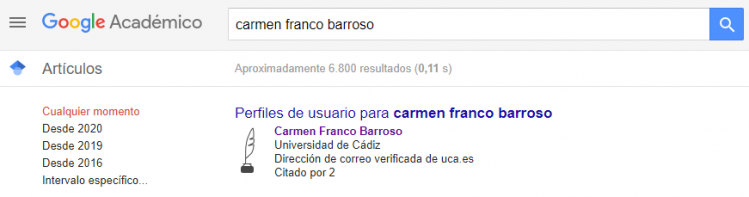
The identifier can be expressed as a url. In the case of the example, the identifier would be: _BWmfZMAAAAJ and the link to the profile: https://scholar.google.com/citations?user=_BWmfZMAAAAJ
Features:
- Search for scientific information
- View and download records: Citations, Versions, Related Articles
- View and download documents
- View researcher profiles: Curriculum data, Scientific-academic content documents, Metrics (citations, H index, i10 index)
- Create and update personal profile
- Follow other researchers, topics, and document citations
- Manage references
- Receive alerts
How to modify our profile:
Add and modify data:
By selecting the pencil next to the name of our profile we can edit the data and make it public. It is important to make the profile public to give greater visibility to our research activity and the scientific production of the University.
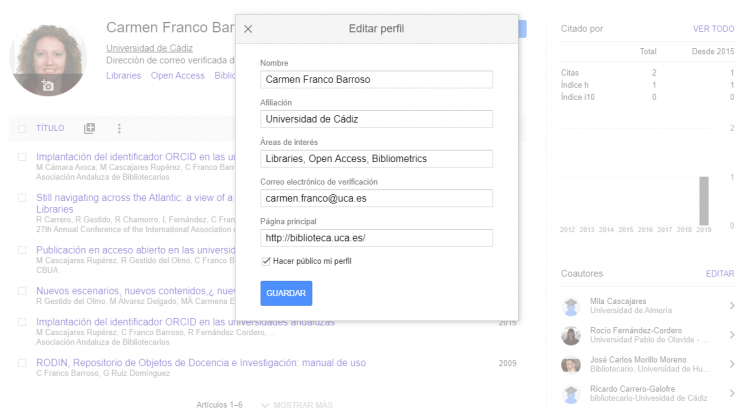
Add entries:
It is possible to add entries as a group, individually or manually. From here we can also change the update settings (automatic or not).
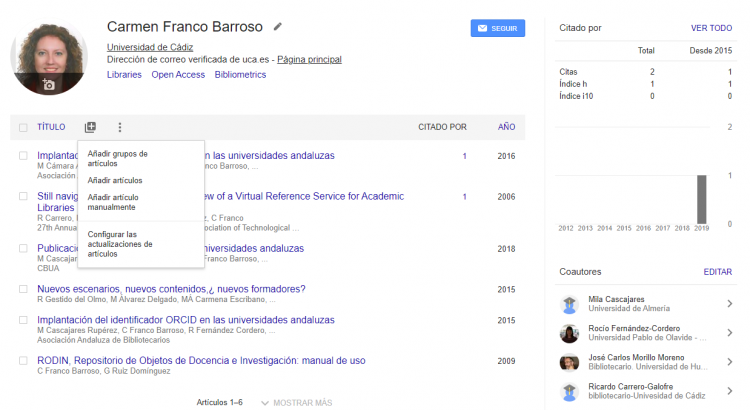
Merge, delete and export records:
It is necessary to mark the entries in advance so that the options to combine, delete and export records appear.
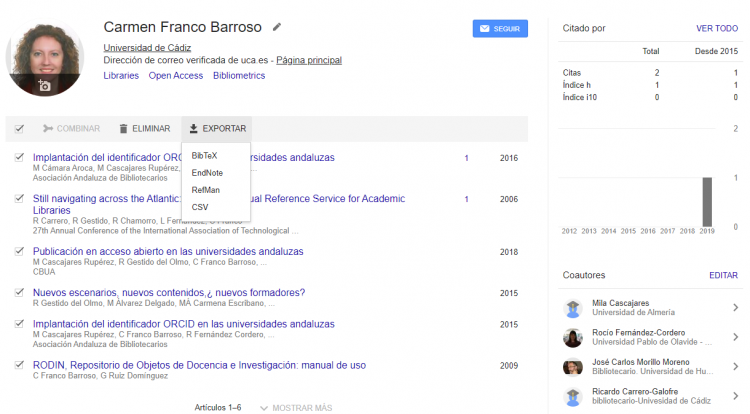
Your profile on Google Scholar y ORCID
Publications included in the author’s profile in Google Scholar Citations can be exported to a BibTeX file and then imported from our ORCID registry.
More information: How to export from Google Scholar to my ORCID
If you have questions about your profile, contact bibliometria@uca.es

