En la entrada de cada Biblioteca se encuentra un panel interactivo con acceso fácil y directo a la bibliografía recomendada por los profesores de la Universidad.
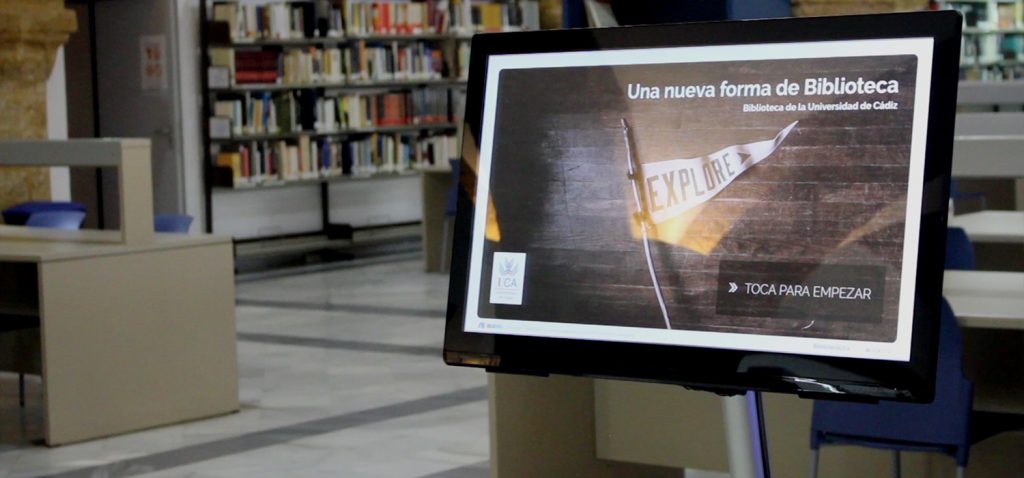
Ahora en un par de clics, descubrirás el manual recomendado para tu asignatura y la estantería donde se encuentra el ejemplar disponible en tu biblioteca.
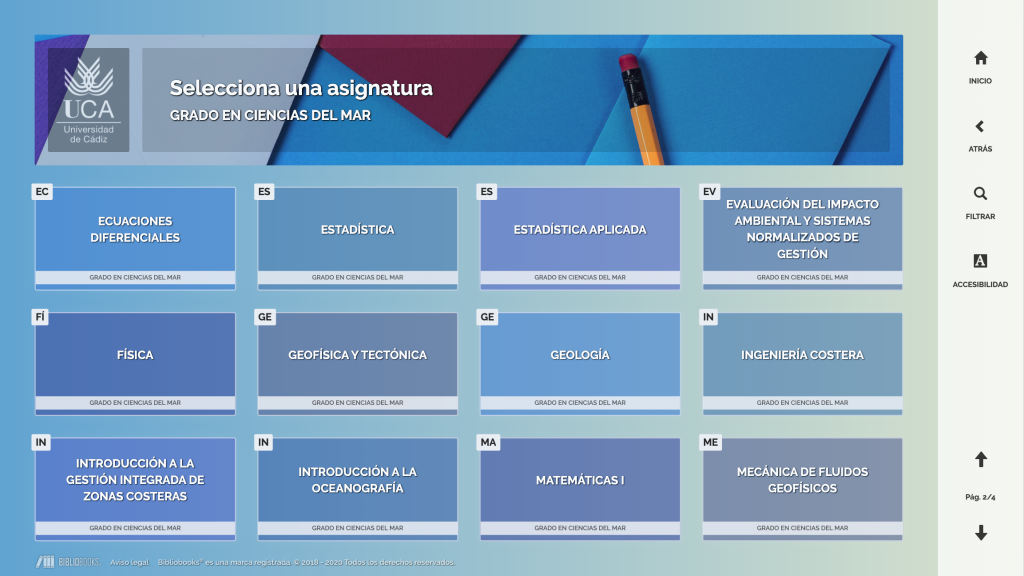
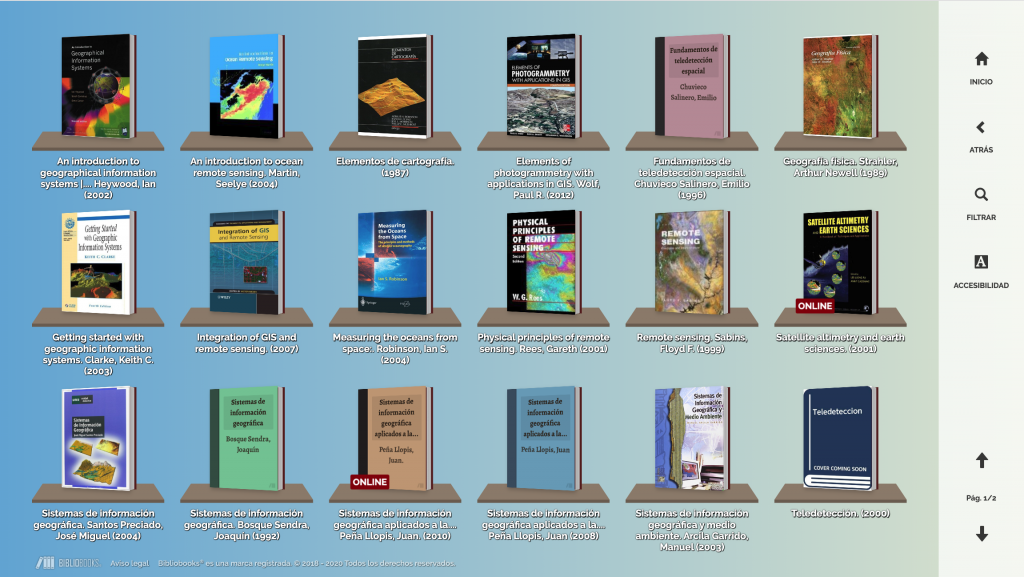
Se han añadido nuevas pestañas a la barra de navegación derecha: UBICACIÓN, DISPONIBILIDAD, SOBRE ESTE LIBRO Y ONLINE.
– La pestaña UBICACIÓN muestra el plano de la biblioteca con la estantería donde se encuentra el primer ejemplar disponible en la Biblioteca.

– La pestaña DISPONIBILIDAD muestra los ejemplares del manual seleccionado y los detalles de disponibilidad.
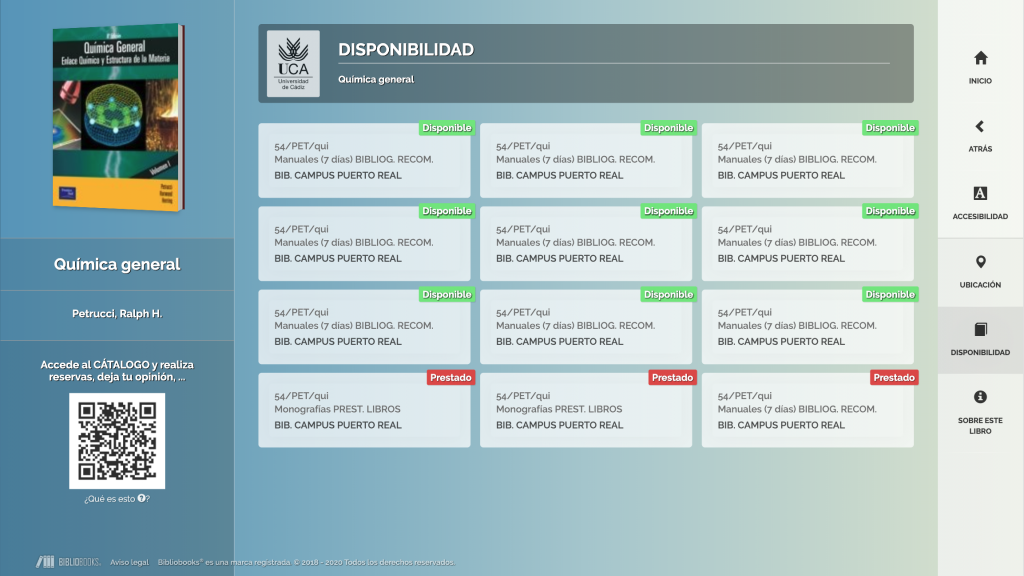 Al hacer clic en un ejemplar ‘disponible’, se mostrará su ubicación en estantería.
Al hacer clic en un ejemplar ‘disponible’, se mostrará su ubicación en estantería.
– La pestaña SOBRE ESTE LIBRO mantiene la descripción y más información sobre el manual.
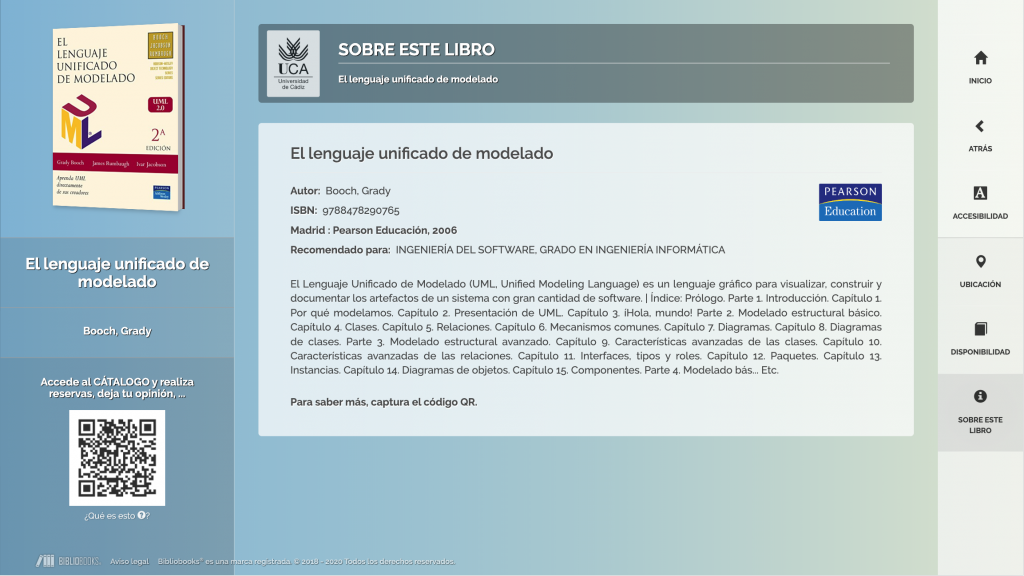
– La pestaña ONLINE añade instrucciones de acceso a la lectura en línea.
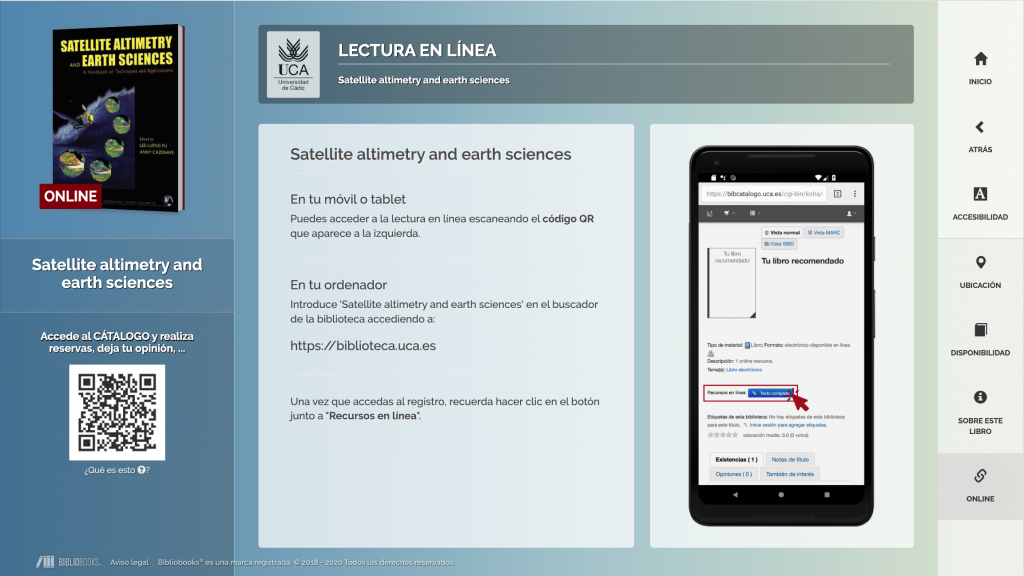
– El código QR de la pestaña UBICACIÓN lleva directamente a la ubicación del libro en estantería, mientras que el de las pestañas DISPONIBILIDAD, INFO Y ONLINE llevan a la información bibliográfica en el catálogo.



