Para ofrecerte un mejor servicio, la Biblioteca te facilita la posibilidad de mantener tus datos de contacto actualizados en tu cuenta de Biblioteca.
Desde “Mi cuenta” podrás renovar préstamos, realizar reservas, añadir sugerencias de compra, comentarios y añadir o modificar datos personales.
Puedes solicitar la modificación de sus datos seleccionando en “Detalles personales”, aparecerá un formulario con sus datos para modificar o añadir datos en los diferentes campos.
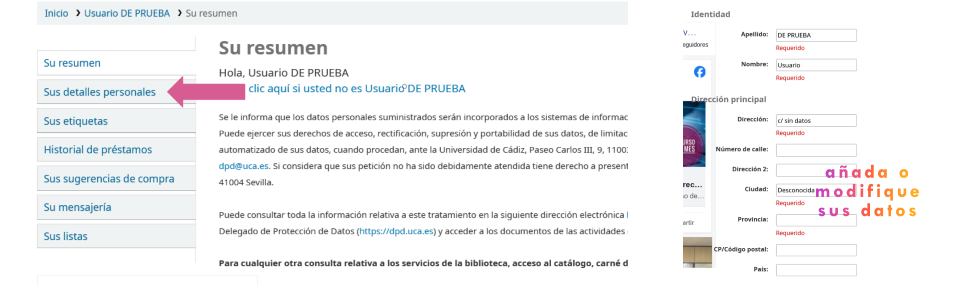
- Biblioteca: puedes solicitar cambiar tu biblioteca habitual
- Identidad: solicitar cambiar tu nombre si ves algún error
- Dirección principal: pedir el cambio de domicilio
- Información de contacto: solicitar modificar tu correo o teléfono
- Dirección alternativa: añadir una dirección secundaria a la principal
La Biblioteca recibirá y validará la petición.


