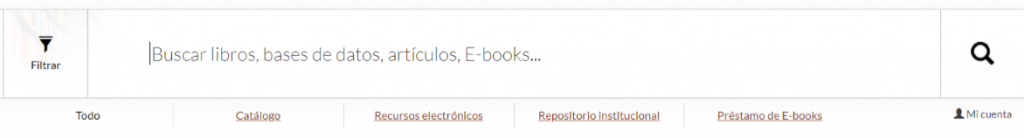La Biblioteca ofrece en su web una caja de búsqueda donde se puede localizar todo el contenido que pone a disposición de sus usuarios.
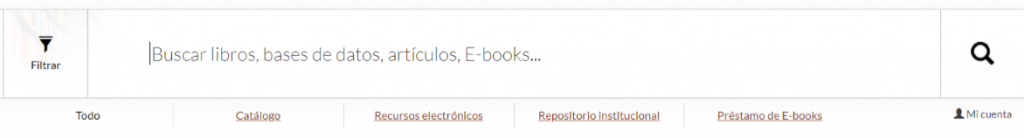
The website of the University of Cádiz uses its own and third-party cookies to carry out analysis of use and measurement of traffic, as well as to allow the correct functioning in social networks, and in this way to improve your browsing experience.
If you want to configure cookies, press the button Customize Cookies. You can also access the cookie settings at any time from the corresponding link in the footer.
For more information about cookies you can consult the Cookies policy from the website of the University of Cádiz.
La Biblioteca ofrece en su web una caja de búsqueda donde se puede localizar todo el contenido que pone a disposición de sus usuarios.